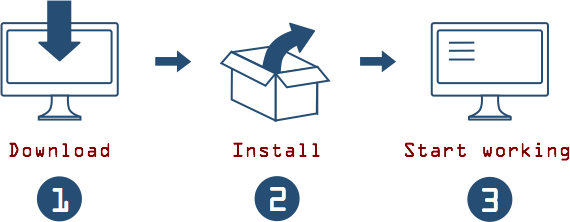
Download your FREE DATAMINDER today!

Many developers use the same tools, live the same life and drive the same car.
Others make decisions for them: what to do, what to think ...
You've got this far so you're probably not like them. Right?
Leave now and go to the bigcorp.com or free_blabla_platform.com
(you know which they are).
or continue!
Don't feel bad if you leave.
Honestly, this tool is not for everyone.
What does it take to install DataMinder?
You're done with installation!
Now, start building your own plugins.

Download sample implementation of all DataMinder plugins here.
Sample_PluginLibraryExample.zip
Wow, this was easy! Now it's time to start working ...
There are just 2 concepts you must understand to successfully use DataMinder.
Next step: Go to HOW IT WORKS where the 2 concepts are explained.
