How it works: A very simple illustration of how plugins build a process
Just to illustrate the concept. Here we have a process that may be activated by a web service call.
Process runs 4 plugins in order:
- Reads a list of users from a file.
- Make sure all names are the proper case.
- Create email addresses based on the names.
- Write the names to a datasource
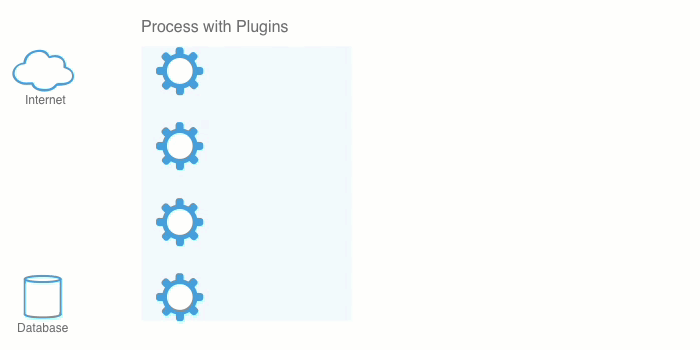
Obviously this is a very simplified example used only to illustrate the main concepts of working with DataMinder.
In case you think this is "to simple", please have a look at all the plugin types listed at the bottom of How it works page and consider what you could build using them.
Time savings around 70-90%
Sometimes we start to design a new plugin to solve a problem and suddenly realise we can solve the problem with the plugins we already have. No need to build a new plugin.
Instead a few hours work, we can do it in minutes.
One of the most useful plugins are the table plugins used to manipulate data, replace data with values from other columns etc.
And the Http service/listener combinations that allow you to quickly build microservices.
You can solve amazing number of problems just using those plugins.
What the plugin library look like
You have all plugins in the tree view to the left.
Just pick the plugins you need, by adding them to the "toolbox" (button on the right side showing a "toolbox").
And when you create your own libraries they will show up here to.
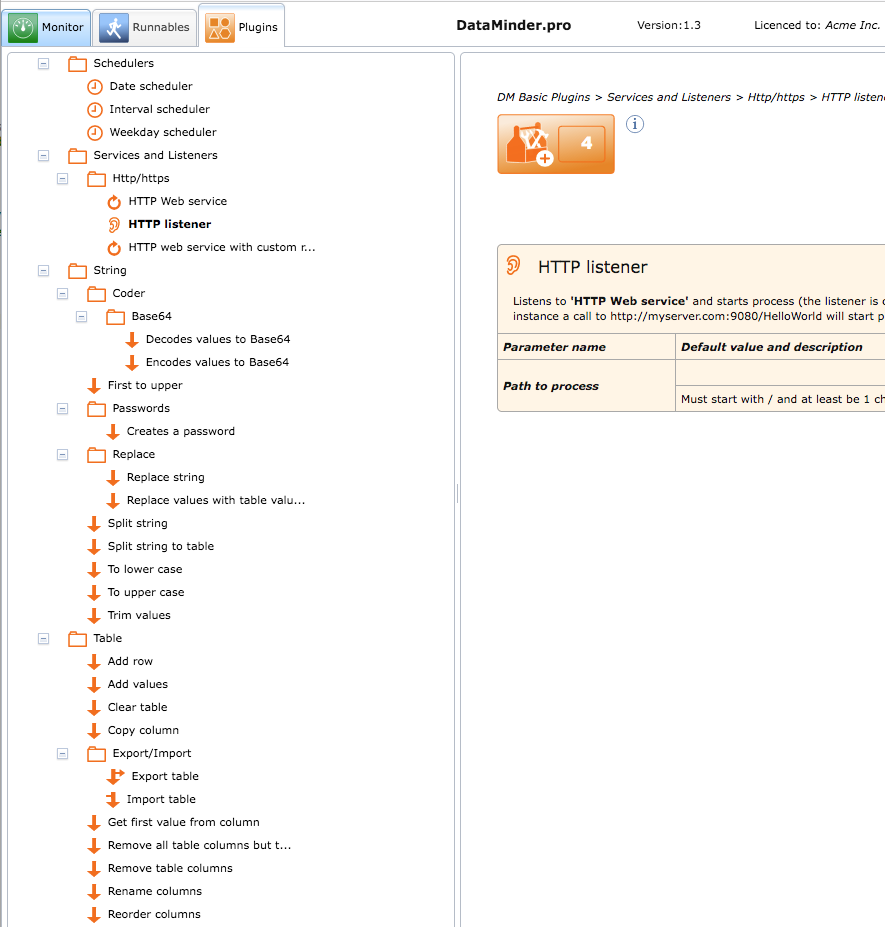
Checkout our example implementation of all plugin types
You can read more about creating plugins in here.
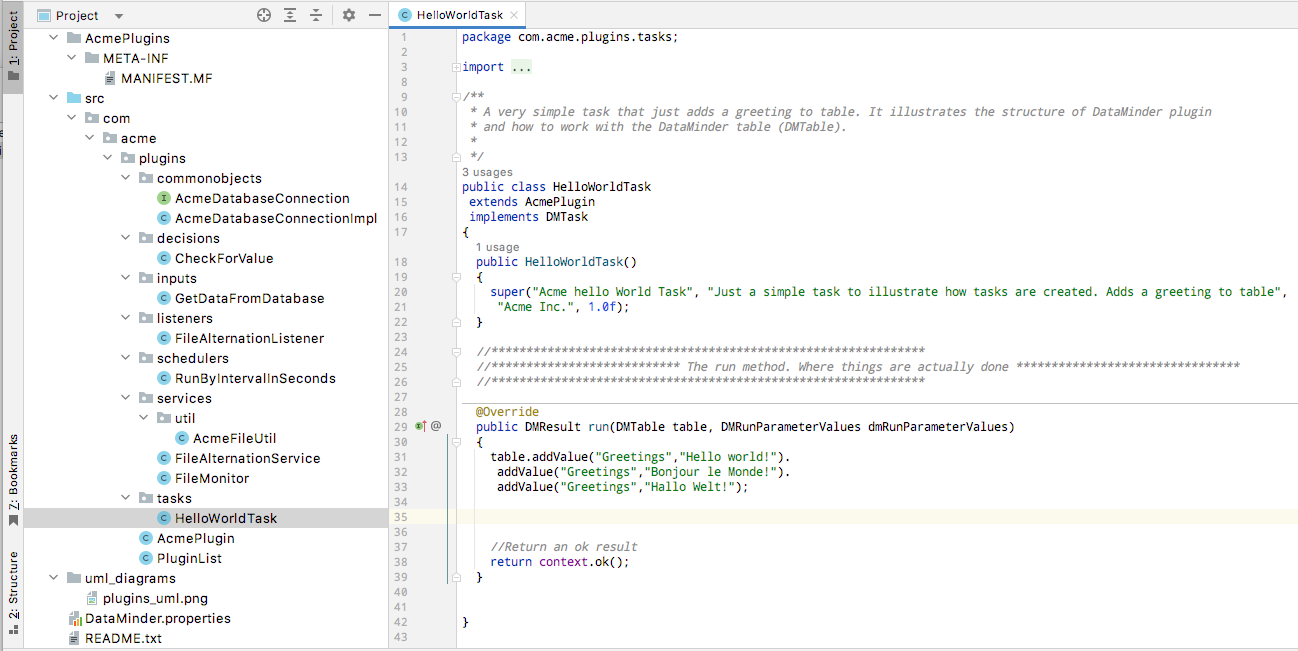
Download the example implementation of all DataMinder plugins at DOWNLOAD
And you can autogenerate plugins using our auto generation page:
Just build a JAR file and install it in DataMinder plugin directory
Each library in its own directory, like: /Acme_plugins/Acme_plugins.jar
{installation folder}/DataMinder/Server/Config/Plugins/Acme_plugins/Acme_plugins.jar
All you need to do is create a proper Java JAR file and install it DataMinder plugin directory and restart DataMinder to load the new library.
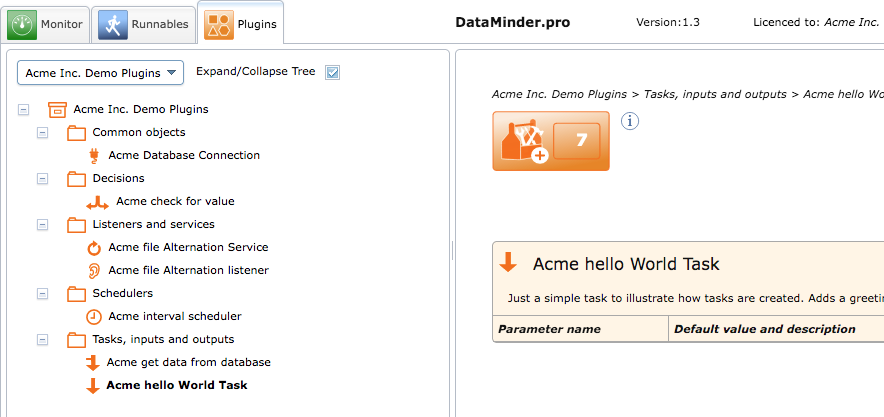
DataMinder help files can be found at SUPPORT.
How you build a process flow using plugins
Illustrated in film below.
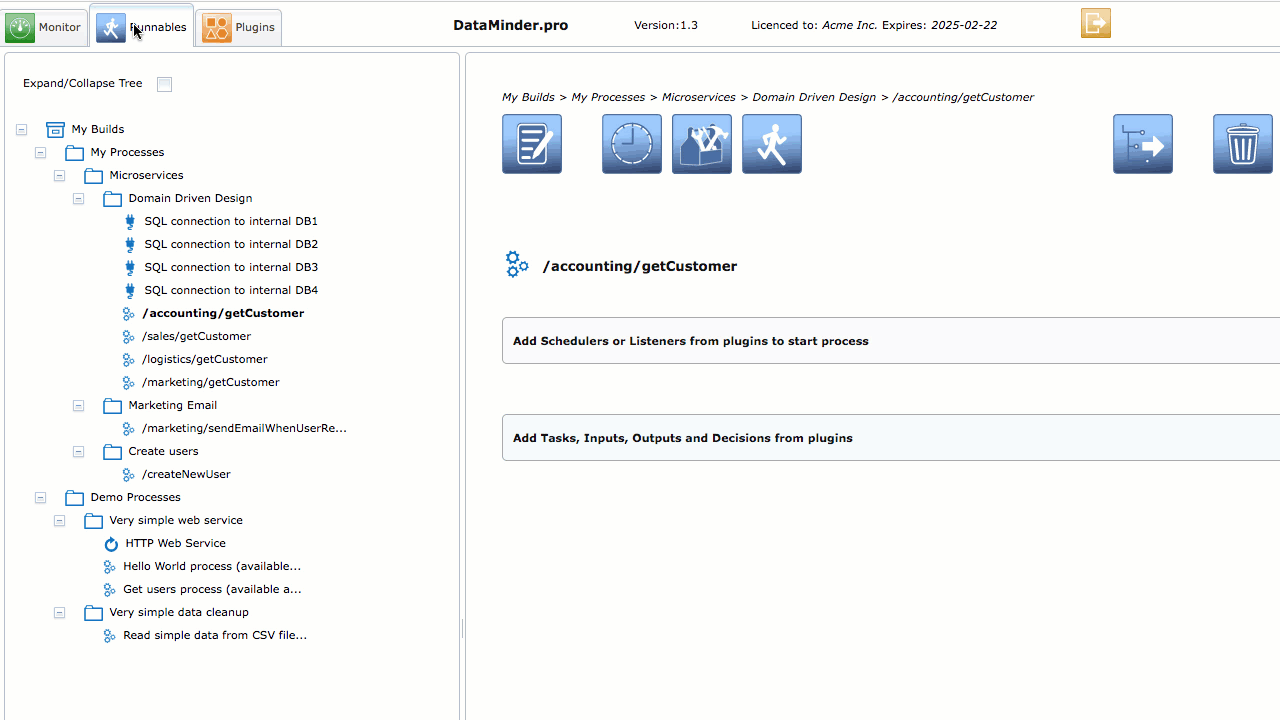
Enough said, either you got it or you didn't

